Be part of the most important Conference on Information and Communication Technologies in Ecuador, TICEC 2023.
If you select Ecuador, all the Provinces will appear as options. If you belong to another country: Select it. Then, its capital will be the next option.
There is the possibility of adding a non-CEDIA member institution when you register. Click on “+” and enter the name of the institution and its location.
If you selected or entered the institution where you belong, you also need to enter your institutional email. It will validate that you belong to that institution.
In the registration form, you should choose a category, whether you are a participant or an author. For participants, the categories are:
- CEDIA students: If you are a student at a CEDIA member institution.
- Non-CEDIA Students: If you are a student at a non – CEDIA member institution.
- CEDIA Professional: If you are a professional who works in a CEDIA member institution.
- Non-CEDIA Professional: If you are a professional from an institution that is not a member of CEDIA.
- Researchers: For authors with current CEDIA Projects.
In the case of being an author, the category to choose depends on the type of work to be presented (Scientific Track, Technical Track) and the number of pages the article has.
Yes, when entering the data of the first registered, you will see a tab that indicates the current value to pay; right at the top, there is the option “enter participant”, where you can enter the data of another person. This process can be done with any participants you need to enroll.
First, make sure you have entered all the billing information in the “Enter Invoice” button. Once the requested data is complete, the button with the payment option, at the bottom, will be enabled.
All these processes will arrive directly at the email entered in the registration. It is important to check the spam tray, in case you do not find it in the main tray.
You must upload your proof of payment to the registration process. Subsequently, the congress administrators will validate your payment and accept the registration.
Your University or Institution will provide promotional codes, if it has them, or you will get them directly from the organizers of the Congress.
When entering the registration data, there is a section at the bottom: Enter here. Within this field, enter the code; then, click on “Validate Code”, and a message will open indicating that the code was validated. Finally, enter the invoice data and the purchase button will be enabled.
For the institutions that make the payment for the registration of their teachers and researchers, the process is as follows:
Review the payment amount of the registration/s according to the corresponding values here.
Payment must be done to the account detailed below:
- Name: CEDIA
- RUC: 0992284269001
- Bank: Pichincha Bank
- Account: Current # 3137864504
- Email: nathalie.monge@cedia.org.ec
Send the proof of payment to the email nathalie.monge@cedia.org.ec, with a copy to santiago.ruilova@cedia.org.ec, with the following information for billing:
- Name:
- RUC:
- Address:
- Phone:
- Mail:
*Number of registrations done, and to what category they belong (authors, students, professionals, and researchers).
You must also detail the data of those registered:
- Names and surnames:
- CI:
- Adress:
- Phone:
- Mail:
- Assistance modality: Virtual or Face-to-face
- Category: Author or participant (students, teacher, or researcher).
For authors, payments could be done until August 25.
Once you send this information, you will receive confirmation of the registration by mail from the registered registrants.
For authors: August 25
For participants: September 29 (Prompt payment: August 18)
Once you complete the registration successfully, the same data provided in the initial process, institutional mail (user) and ID (User), will be used to enter the event from the virtual platform: VENUE.